If you own a MyPrepaidCenter card, then you have the ability to use the funds you add to the card to pay for the purchases of items or services. It is similar to a regular credit card, but instead of a credit loan it has a balance that your purchases come out of.
By accessing the portal provided by MyPrepaidCenter, you can check the balance of your Visa, Mastercard, and Discover cards that are part of the system. This means that you can keep track of your balance to ensure that you have enough in the system to pay for what you want.
If you have considered getting a prepaid card, then MyPrepaidCenter is definitely a popular option. They provide the right services for those who are looking for an alternative to traditional credit cards.
What is a MyPrepaidCenter Card?
The MyPrepaidCenter card you get works exactly like a debit card, except it is a Mastercard, Discover, or Visa card that lets you purchase from merchants in-person, online, and over the phone. You can use the card to pay for what you want depending on the balance that it currently carries.
If your payment exceeds the balance that is on the card, the payment is declined. A declined payment is good news for you, especially if someone else gains control of the card.
That is the MyPrepaidCenter advantage in that only the amount allocated to the card is what is available for purchases. For the many people who want the convenience of a credit card, but do not meet the qualifications or simply want the security of a debit card, then a MyPrepaidCenter card is for you.
The advantages of getting such a card include the following:
- Easy to apply for a card
- Low credit rating is okay
- Bad Chexsystems score is okay
- Put in the amount you need to spend
- Better control your finances
- Certain purchases will entitle you to receive up to 5% cashback
- Deals to use the card at movies, restaurants, and other participating businesses
As with a bank debit card, the money that is available is the money you have put into the account. Such a simple system helps millions of people reign in their finances, prevent paying more in overdrawn penalties, and provides peace of mind.
How to Get a MyPrepaidCenter Account
The good news about MyPrepaidCenter is that if you have the money to put into the card balance, then you qualify for the card. Because it uses your own money, there are no credit checks and no other requirements. You simply apply, get the card, put in the balance, and start using it for purchases.
- Register for an Account
- Access: myprepaidcenter.com
- Put in your username, password, and complete the captcha
- Apply your credentials to get your card activated if you have not done so
- Sign in using credit card number instead of username if you desire
The system used by MyPrepaidCenter is simple, intuitive, and easy to navigate. Remember that if you forget your username or password, there are protections in place to help you get them back. This is where having a reliable email address attached to the account
At this point, if you are having any issues getting into your account or activating your card, MyPrepaidCenter offers customer assistance to get you going. If everything is now fine, you can proceed to your account page.
MyPrepaidCenter Card Activation
To check the balance of your MyPrepaidCenter card and use other online features, card activation is required.
MyPrepaidCenter offers its services exclusively in the United States and Canada. You must be living in the United States or Canada to take advantage of their online portal services. They provide an online portal service in both English and Spanish for people who want to activate and manage the balance of their card. All financial transactions with the card are processed through MetaBank, even though Blackhawk owns the company.
Make sure you have your card in front of you, then visit the myprepaidcenter.com URL address in your internet browser. On the homepage of the official MyPrepaidCenter website, you’ll have a choice to either log in with your username or activate your card. If you have never used the website for your card yet, then you’ll obviously want to activate your card first.
The activation form will ask you to enter your Card Number, Expiration Date, and Security Code. If you’ve ever purchased anything online before, then you should understand how to enter this information. Just enter the 16-digit card number, select the expiration date, and then enter the 3-digit security code that is found on the back of the card. Click the “I’m not a robot” box, wait a couple of seconds and then click “Log In.”
It may take a minute for the website servers to process your information, so just wait for the new page to load. Once the new page loads, you’ll see it is a “Create Profile” page. This is where you get to enter your contact information, such as your name, physical address, email address, and other card details that it may request.
Most importantly, you’ll be asked to create a username and password for your online account. These will be the login credentials that you’ll need to check your balance in the future. Therefore, make sure you choose a username and password that you’ll remember easily.
When you’re done filling out the form, click the submit button to send the information to the website servers. They will send you a verification email to the email address you entered. The email will verify that your prepaid card has been activated and is ready to use. Print out the email or save it for your records.
Checking Your MyPrepaidCenter Balance
After you sign up for MyPrepaidCenter, you activate the card which takes you to the account area of the website. It is the website that lets you see your current balance and provides other services which are associated with your account.
Now that you have a username and password, simply go to the MyPrepaidCenter.com homepage to login with this information. You will see the Sign-In form on the left side of the homepage. It’ll ask you to enter your username, password, and then click the Captcha security checkbox. Once it’s confirmed that you’re not a robot, click the “Log In” button on the bottom of the form.
You will be transferred to the online portal for your account. It’ll display a variety of information pertaining to your card, such as the spending limit, remaining balance, payments made, and due dates. The portal also lets you create and manage your PIN too. This is a PIN which you will use to verify your identity if you call customer service.
The balance that is listed is up to date. Which means that the number you see listed is the amount that is currently available. Unlike traditional credit cards, you cannot overdraw from the account. This provides advantages in that you are not facing overdraw fees when replacing the money. Instead, the card will be denied until you put in the sufficient funds.
You can add more money, update your information, and take advantage of other services. MyPrepaidCenter offers plenty of assistance, especially if you have questions about your account. Checking the balance is quite easy as you can see the deposits, charges, and pending charges. This is valuable information that you should check on a regular basis.
Why Check Your Balance Regularly?
There are good reasons why you should check your balance, especially if you have not used your card in some time. For those who are relatively new to this type of card, developing the habit of checking your balance can offer certain benefits.
Ensure Your Balance is Sufficient: Keep in mind that there is the low monthly fee that is charged, but also that there are pending charges along with completed charges. A pending charge is applied to your account even though it has not gone through. This is because some businesses need verification before the money is pulled from the account.
However, the pending charge ensures that if approved, the money will eventually be taken out. This provides protection in case you forget about a charge. That means instead of overdrawing your account, you card will be denied so you can check to find the reason why.
Peace of Mind: It’s good to check your balance on a regular basis not only to catch pending charges and fully understand the amount you have available. But also, because in case your card number has been stolen, you can challenge any charges you did not make.
Although the good news is that your prepaid card can only have so much money, so whoever steals it can only charge what you have available. You can still catch such charges in the early stages and challenge them. This means that under the protections provided by MyPrepaidCenter, you can have peace of mind knowing the balance of your account and taking action when necessary.
If you own a Visa or Mastercard from MyPrepaidCenter, you can check your balance at any time. All you need to do is go to the official site, enter your username and password, then check your account balance. You can do this any time of the day or night, so you can be assured of knowing how much is currently in your account.
Does my Prepaid Card Expire? What Happens to the Money?
Remember that there is an expiration date listed on your MyPrepaidCenter card. If the card’s expiration date has passed, then you will not be able to use the card. The funds on the card will no longer be spendable until you get a new card.
In the month prior to the expiration date, MyPrepaidCenter will mail out a new card to you. However, if you lose your card at any other point in time, you will need to request a replacement card. After your first replacement card is mailed to you, there is a small fee for any additional card requests.
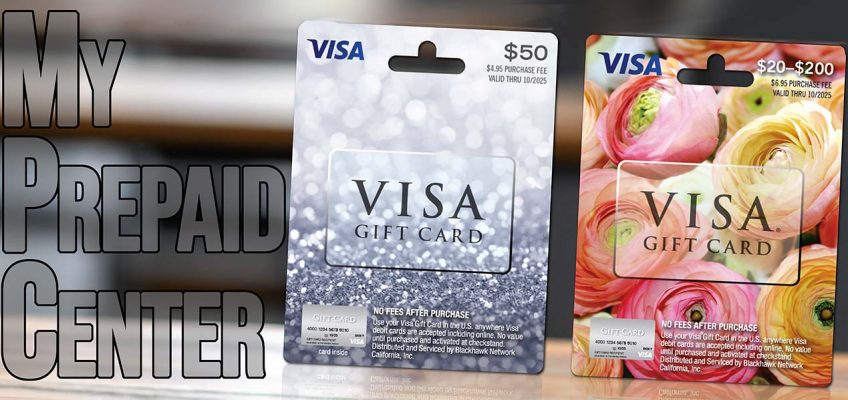
Leave a Reply